Android
ဖုန္းေတြအတြက္ေဆာင္ထားသင့္တဲ့ေဆာ့၀ဲေလးတစ္ခုပါ။
Home Screen ေပၚမွာ
Widget အေနနဲ႔
သံုးၿပီးေတာ့ GSM Bill စစ္ျခင္း၊
ျဖည့္ျဖင္း၊ Bill လဲြေပးျခင္းမ်ား
စသည္တို႔ကို လြယ္ကူစြာ
ျပဳလုပ္ႏိုင္ပါတယ္။ ဒီေဆာ့၀ဲေလးကုိေရးသားသူကေတာ့ ကုိမုိးကုတ္သား
(MPX Team) ျဖစ္ပါတယ္။
GSM Bill Widget for Android ကုိေအာက္က
link ေတြ
မွာရယူနုိင္ပါတယ္။
29 September 2013
RegawMOD Bootloader Customizer
ကဲHTC သမားေတြကလိလို႕ရေအာင္တင္ေပးလိုက္တယ္ေနာ္ေအာက္ကဟာေတြေလကိုယ္ဘာသာဘာသာျပန္လိုက္ေနာ္။
လိုတဲ့ဖိုင္ကဒီမွာေဒါင္းေနာ္
က်န္တာဘာသာျပန္ျပီးကလိလိုက္ေတာ့ေနာ္ ....ပ်က္ရင္ တားနဲ႕မဆိုင္ပါ ဟဲဟဲ At your own risk
Description
RegawMOD Bootloader Customizer is a utility for Windows that allows the
user to create a custom HTC firmware zip containing a custom bootloader image.
Your device has to be S-OFF for this to work!
If you are looking to create a plugin for your device so you can use this program go HERE
With this program, you are able to edit the *** UNLOCKED *** text on the top
to whatever you want it to say, change the S-OFF to S-ON, change the bootloader's version number,
update the bootloader's date and time stamp, and hide/customize the splash screen disclaimer.
Choosing the "Stock" look option automatically sets your banner to *** LOCKED ***,
changes S-OFF to S-ON and hides the HTC Development Splash Screen Disclaimer.
This program will NOT flash the zip for you, but it will allow you to save it to your computer to let you flash the zip yourself.
The process (flashing a new bootloader) is dangerous and may possibly brick your device if done incorrectly. You have been warned.
Just remember, anyone can make a plugin, and not everyone can be trusted.
Make SURE you only flash zips made from plugins by developers you trust!
Featured on the portal (Thanks PoorCollegeGuy!)
Screenshots




Requirements
Windows w/ .NET 4.0 - Get .NET 4.0
HTC Device that is either S-OFF or allows flashing of unsigned hboot
Usage
How To Flash A firmware zip (Devices with a removable sdcard)
How To Flash A firmware zip (Devices without a removable sdcard)
လိုတဲ့ဖိုင္ကဒီမွာေဒါင္းေနာ္
က်န္တာဘာသာျပန္ျပီးကလိလိုက္ေတာ့ေနာ္ ....ပ်က္ရင္ တားနဲ႕မဆိုင္ပါ ဟဲဟဲ At your own risk
Description
RegawMOD Bootloader Customizer is a utility for Windows that allows the
user to create a custom HTC firmware zip containing a custom bootloader image.
Your device has to be S-OFF for this to work!
If you are looking to create a plugin for your device so you can use this program go HERE
With this program, you are able to edit the *** UNLOCKED *** text on the top
to whatever you want it to say, change the S-OFF to S-ON, change the bootloader's version number,
update the bootloader's date and time stamp, and hide/customize the splash screen disclaimer.
Choosing the "Stock" look option automatically sets your banner to *** LOCKED ***,
changes S-OFF to S-ON and hides the HTC Development Splash Screen Disclaimer.
This program will NOT flash the zip for you, but it will allow you to save it to your computer to let you flash the zip yourself.
The process (flashing a new bootloader) is dangerous and may possibly brick your device if done incorrectly. You have been warned.
Just remember, anyone can make a plugin, and not everyone can be trusted.
Make SURE you only flash zips made from plugins by developers you trust!
Featured on the portal (Thanks PoorCollegeGuy!)
Screenshots
Requirements
Windows w/ .NET 4.0 - Get .NET 4.0
HTC Device that is either S-OFF or allows flashing of unsigned hboot
Usage
- Download the plugin for your device (See post #2 for list of plugins)
- Place the plugin in the same directory as the 'RegawMOD Bootloader Customizer.exe' on your computer
- You can have as many plugins in the directory at the same time as you'd like
- Run the 'RegawMOD Bootloader Customizer.exe'.
- Begin customizing be choosing "Stock", or customize your own look and feel using the text box at the top and options below.
- Press "Create Zip" to make the firmware zip
How To Flash A firmware zip (Devices with a removable sdcard)
- Place the zip on the root of your external sdcard. (Copy it right onto your sdcard, not in any folder)
- Reboot the phone into the bootloader by either:
- Powering off your phone completely, then hold Volume-Down and Power until the phone boots into the bootloader
- If you have the android sdk set up, type 'adb reboot-bootloader'
- Use my RegawMOD Rebooter
- Then select the menu option "Bootloader" and press the power button.
- If you rebooted the manual way (Volume-Down + Power) You should already be at this menu
- It will load the zip from your sdcard and ask you to accept the flash.
- Press Volume Up to flash (On most devices, but could be a different button)
- Once prompted, press Power to reboot (On most devices, but could be a different button)
- Pro-Tip #1 (thanks dsEVOlve): Remove the firmware zip from your sdcard so it doesn't load next time you enter the bootloader.
How To Flash A firmware zip (Devices without a removable sdcard)
- Reboot the phone into the bootloader by either:
- Powering off your phone completely, then hold Volume-Down and Power until the phone boots into the bootloader
- If you have the android sdk set up, type 'adb reboot-bootloader'
- Use my RegawMOD Rebooter
- Connect your phone to the computer (if it isn't already) and issue the fastboot command
Bat to exe converter
Bat file ေလးေတြကို exe fileေတြအျဖစ္ေျပာင္းလို႕ရမဲ႕ softwareေလးတင္ေပးလိုက္ပါတယ္ေနာ္။ portable
ေလးပါ။
ဒီမွာေဒါင္းပါ
PNK
ဒီမွာေဒါင္းပါ
PNK
အေမရိကန္ ႏုိင္ငံ ျပည္၀င္ခြင့္ DV ဗီဇာကုိ တကၠသုိလ္ ၀င္တန္း ေအာင္သူ မည္သူမဆုိ ေလွ်ာက္ထားႏုိင္
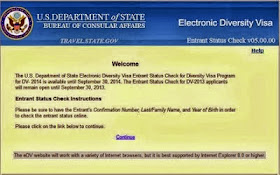
ကမၻာေပၚရွိ ႏုိင္ငံ အသီးသီးကုိ အေမရိကန္ ႏုိင္ငံမွ အေျခခ် ေနထုိင္ခြင့္ျပဳ ခဲ့ရာ ျမန္မာႏုိင္ငံ အေနျဖင့္ ျပည္၀င္သူ ဦးေရ နည္းပါးသည့္ စာရင္းတြင္ ပါဝင္ေနသည့္ အတြက္ ပညာ အရည္အခ်င္း အနိမ့္ဆံုး တကၠသိုလ္ ဝင္တန္းေအာင္ ျမန္မာႏုိင္ငံ သား မည္သူမဆုိ ေအာက္တုိဘာ ၂ ရက္မွစၿပီး www.dvlottery.state.gov မွ ေလွ်ာက္ထား ႏိုင္ၿပီျဖစ္ ေၾကာင္း ယမန္ေန႔ ညေန ၆ နာရီတြင္ ရန္ကုန္ၿမိဳ႕ မဟာ ဗႏၶဳလလမ္း ရွိ YMCA ခန္းမ၌ က်င္းပေသာ အေမရိကန္ ႏိုင္ငံ ျပည္ဝင္ခြင့္ DV ဗီဇာ ကံစမ္းမဲ သတင္းစာ ရွင္းလင္းပြဲတြင္ အေမရိကန္သံ႐ံုး မွ Vice Consul. Jonathan Chestnut က ေျပာၾကား ခဲ့ေၾကာင္း သိရသည္။
" ျမန္မာႏုိင္ငံရဲ႕ အေမရိကန္ ျပည္၀င္သူ ဦးေရဟာ ႏွစ္စဥ္ ႏုိင္ငံတကာထက္ နည္းပါးပါတယ္ ၊ ဒါေၾကာင့္ DV ဗီဇာ ကံစမ္းမဲ ၀င္ခြင့္ အခြင့္အလမ္း ဆုိင္ရာ သတင္းစာ ရွင္းလင္းပြဲ ေတြကို အေမရိကန္ သံ႐ံုး(ရန္ကုန္) အေနနဲ႔ ျပဳလုပ္ေပး တာပါ ၊ ဘယ္ ႏုိင္ငံသား မဆုိ အေမရိကန္ ႏုိင္ငံမွာ အေျခခ် ေနထုိင္ခြင့္ ရွိပါတယ္ ၊ ကမၻာေပၚရွိ ႏိုင္ငံ အသီးသီးမွ အေမရိကန္ ႏိုင္ငံကို ႏွစ္စဥ္ ျပည္ဝင္ခြင့္ ဦးေရ ငါးေသာင္း သတ္မွတ္ထား ပါတယ္ ၊ တစ္ႏုိင္ငံကို ၇ ရာခိုင္ႏႈန္း ျပည္ဝင္ခြင့္ ရွိပါတယ္ ၊ အဲ့ဒီထဲမွာ ျမန္မာႏုိင္ငံ လည္း အပါအဝင္ ျဖစ္ပါတယ္ ၊ အထူးသျဖင့္ ဖြံ႕ၿဖိဳးမႈ နည္းတဲ့ ႏုိင္ငံေတြနဲ႔ ဖြံ႕ၿဖိဳးဆဲ ႏုိင္ငံေတြကို အထူး အခြင့္အေရး ေပးတာပါ ... " ဟု ၄င္းက ဆက္လက္ ေျပာၾကား ခဲ့သည္။
ေလွ်ာက္ထားသူ ျမန္မာႏုိင္ငံ သားမ်ား အေနျဖင့္ www.dvlottery.state.gov ကိုဝင္ၾကည့္ၿပီး လိုအပ္သည့္ အခ်က္အလက္ မ်ားကို ရယူႏိုင္သည္။ အနိမ့္ဆံုး ပညာ အရည္အခ်င္း တကၠသိုလ္ ဝင္စာေမးပြဲ ေအာင္ျမင္သူ ျဖစ္ရမည္။ အလုပ္ လုပ္ကိုင္သူမ်ား အတြက္ အနည္းဆံုး လုပ္သက္ ၂ ႏွစ္ရွိရမည္။ မိမိလုပ္ခဲ့ေသာ အလုပ္အကိုင္ ရာထူးသည္ Job Zone ၄ ႏွင့္ ၅ ရွိ Specific Vocational အဆင့္ ၇ ႏွင့္အထက္ တြင္ရွိရမည္ ျဖစ္သည္။
ေလွ်ာက္ထား သူမ်ား အေနျဖင့္ DV ဗီဇာကုိ ေအာက္တုိဘာလ ၂ ရက္မွ စတင္ၿပီး www.dvlottery.state.gov တြင္ ႏိုဝင္ဘာ ၂ ရက္အထိ တစ္လၾကာ ေလွ်ာက္ထား ႏုိင္မည္ ျဖစ္သည္။ ထိုသို႔ ေလွ်ာက္ထား လွ်င္ DV information ကုတ္နံပါတ္ ရရွိမည္ ျဖစ္သည္။ ထုိ ကုတ္နံပါတ္ ကို မိမိ ကိုယ္တိုင္ လွ်ဳိ႕ဝွက္ မွတ္ထား ရမည္ျဖစ္ၿပီး ၂ဝ၁၄ ခုႏွစ္ ေမလ တြင္ www.dvlottery.state.gov ၌ DV information ကုတ္နံပါတ္ကို ႐ိုက္ထည့္ၿပီး DV ဗီဇာဝင္ခြင့္ ပါမပါ ၾကည့္႐ႈ ႏုိင္မည္ ျဖစ္သည္။ ထိုသို႔ ေလွ်ာက္ထားမႈ မ်ားတြင္ ဗီဇာက် သည္အထိ ေငြေၾကး ကုန္က်မႈ လံုးဝမရွိဘဲ ဗီဇာက်ၿပီး အေမရိကန္ သံ႐ံုး (ရန္ကုန္) တြင္ အင္တာဗ်ဴး ၀င္မွသာ ေငြေၾကး ကုန္က်မည္ ျဖစ္ေၾကာင္း သိရွိရသည္။
Myawady Daily Myawady
Credit >>>> Thit Htoo Lwin
Dropbox 50Gရေအာင္ျပဳလုပ္နည္း
Dropbox ဆိုတာကေတာ့ Online ေပၚမွာ မိမိတုိ႕တင္ခ်င္တဲ့ ဖုိင္ေတြကုိ
သိမ္းဖုိ႕ Online data storage တစ္ခုပါ။ ကုိယ့္ရဲ႕ file တစ္ခုကုိ dropbox
ေပၚမွာတင္ျပီး သူမ်ားေတြကုိ download လုပ္ေစခ်င္တယ္ဆုိရင္ direct download
link အေနနဲ႕လည္းျပန္ေပးလုိ႕ရပါတယ္။ DropBox Storage ဟာ ဝယ္မယ္ဆို
ေစ်းႀကီးပါတယ္.. 100 Gb Storage ကို တစ္ႏွစ္စာ အေမရိကန္ေဒၚလာ 100 ေတာင္
ေပးးရပါတယ္.. ျမန္မာေငြနဲ႔ဆို ၁ သိန္းနီးပါးေလ..
DropBox ကို www.dropbox.com မွာ အေကာင့္ေဖာက္ရင္ 2Gb ပဲ အလကားရတာပါ.. www.dropbox.com မွာ ဝင္ၿပီး Account ေဖာက္ႏိုင္သလို သူ႔အတြက္ PC Software နဲ႔ Android အတြက္လည္းရွိပါတယ္။ Samsung Galaxy SIII မွာ dropbox ကိုအင္စေတာလုပ္မယ္ဆုိရင္ Storage space 48GB ဖရီးရရွိမွာၿဖစ္ပါတယ္ ။ အခုေၿပာမဲ့ဟာေလးကေတာ့ Samsung Galaxy SIII တြင္ပါ၀င္ေသာ dropbox ကို တၿခားစက္ရုပ္ဖုန္းေတြမွာ အင္စေတာလုပ္တဲ့ဟာေလးပဲၿဖစ္ပါတယ္ ။ ဒါေလးအင္စေတာလုပ္တာေအာင္ၿမင္သြားရင္ 48GB space ကိုရရွိမွာၿဖစ္ပါတယ္ ။
ယခုအင္စေလာလုပ္ၿခင္းဟာ drop box အေကာင့္စေပ့ကို ဟက္တဲ့ပံုစံမ်ိဳးၿဖစ္ေနတာေၾကာင့္ do as your own risk ၿဖစ္ပီး အေကာင့္အသစ္ေဖာက္ပီး စမ္းၾကည့္ပါလို႕အၾကံၿပဳခ်င္ပါတယ္ ။ က်ေနာ္အေကာင့္အသစ္တခုလုပ္ပီးစမ္းသပ္တာေအာင္ၿမင္ပါတယ္ ။ ဒါကုိinstall လုပ္ဖို႕ မိမိဖုန္းဟာ အၿမစ္တူး ( Root )ၿပီးသားၿဖစ္ေနရပါမယ္ ။
မိမိဖုန္းမွာ Dropbox application ရွိၿပီးသားဆိုရင္ dropbox ကို data clear and uninstall လုပ္ပစ္လိုက္ပါ ။
ပထမဆံုး ေအာက္ မွာေပးထားတဲ့လင့္ကေန ဖိုင္ေလးဖိုင္ကိုေဒါင္းလိုက္ပါ ။ download link မ်ားမေသေစရန္နည္းသံုးနည္းနဲ့တင္ေပးထားပါတယ္။ 50Gၿပဳလုပ္၇န္ မိမိနွစ္သက္ရာပံုစံ တမ်ိဳးကိုသာdownloadၿပဳလုပ္ပါ။ ပံုစံ1အတြက္a,b,c,d,e ငါးခုလံုးdownပါ။
ပံုစံ2&3အတြက္က တခုပဲေဒါငး္ပါ။
စာေသခ်ာဖတ္၍downloadၿပဳလုပ္ၾကပါ။အဆင္ေျပၾကပါေစ။ေပ်ာ္ရႊင္ၾကပါေစ။
download ၿပဳလုပ္ရန္ပံုစံ
1.
(a)Download com.dropboxpartner.jar
Jar ကိုေဒါင္းရန္။
(b)Download DropboxOOBE.apk
OBEကိုေဒါင္းရန္။
(c)Download Dropbox App
dropbox.apkအားေဒါင္းရန္
(d)Download Root Explorer
root explorerအားဒါင္းရန္
(e)ဒါကျပဳလုပ္နည္းpdfေလးပါ။မူရင္းေရးေပးသူပါ။ က်ေနာ္ကအသစ္ျပန္ျပီးထပ္မွ်ေ၀ေပးတာပါ။
pdf(အသံုးျပဳနည္းေရးေပးထားတာေလးပါ)အားရယူရန္။
------------------------------------------------------------------------------------------
download ၿပဳလုပ္ရန္ပံုစံ
2.မူရင္းzip fileေလးနဲ့အားလံုးကိုရယူခ်င္လွ်င္
မူရင္းဖိုင္ဇစ္ဖုိင္အားရယူရန္
-----------------------------------------------------------------------------------------
Download ၿပဳလုပ္ရန္ပံုစံ
3.ဒါက က်ေနာ္သပ္သပ္zipမဟုတ္ပဲျပန္ျပင္ျပီးတင္ထားတာပါ။
ဒီမွာ download
---------------------------------------------------------------------------------------
ပထမဆံုး Root Explorer ကို Install လုပ္ပါ.. ၿပီးရင္ Root Explorer ကို ဖြင့္ၿပီး dropbox.apk နဲ႕ dropboxOOBE.apk ဖိုင္ကို system ထဲက app folder ထဲကိုထည့္ပါ ။
ပီးလွ်င္ ဖိုင္၂ ခုစလံုးကို Permission အား rw-r-r သို႕ေၿပာင္းေပးလုိက္ပါ ။ အဲဒါၿပီးရင္ com.dropboxpartner.jar ဆိုတဲ့ဖိုင္ကိုိ system ေအာက္က framework ဖိုဒါထဲကုိထည့္ပါ ။
ၿပီးရင္ ဖုန္းကို Restart ခ်လိုက္ပါ ။ ဖုန္းရီစတက္ၿပန္တက္လာရင္ dropbox application ကိုဖြင့္လိုက္ပါ ။
၁၀ မိနစ္ေလာက္ၾကာရင္ေတာ့ မိမိအေကာင့္အီးေမးထဲကို 48GB Storage ရမည္ၿဖစ္ေၾကာင္း Mail ၀င္လာပါလိမ့္မည္ ။
Get started မွေတာင္းဆိုထားေသာ အခ်က္ ၅ ခ်က္ကို ၿဖည့္ပီးရင္ေတာ့ 48GB ရရွိပီၿဖစ္ေၾကာင္း ေမး၀င္လာပါလိမ့္မည္ ။ အဲဒီ Get Started မွာေတာ့ ကိုယ့္ဟာကိုယ္ ဖတ္ၿပီး လုပ္ၾကေပါ့.. မခဲယဥ္းပါဘူး.. အားလံုးပဲအဆင္ေျပပါေစ။
Ref : http://mitgfacebook.blogspot.com/ ( Myanmar IT Group)
DropBox ကို www.dropbox.com မွာ အေကာင့္ေဖာက္ရင္ 2Gb ပဲ အလကားရတာပါ.. www.dropbox.com မွာ ဝင္ၿပီး Account ေဖာက္ႏိုင္သလို သူ႔အတြက္ PC Software နဲ႔ Android အတြက္လည္းရွိပါတယ္။ Samsung Galaxy SIII မွာ dropbox ကိုအင္စေတာလုပ္မယ္ဆုိရင္ Storage space 48GB ဖရီးရရွိမွာၿဖစ္ပါတယ္ ။ အခုေၿပာမဲ့ဟာေလးကေတာ့ Samsung Galaxy SIII တြင္ပါ၀င္ေသာ dropbox ကို တၿခားစက္ရုပ္ဖုန္းေတြမွာ အင္စေတာလုပ္တဲ့ဟာေလးပဲၿဖစ္ပါတယ္ ။ ဒါေလးအင္စေတာလုပ္တာေအာင္ၿမင္သြားရင္ 48GB space ကိုရရွိမွာၿဖစ္ပါတယ္ ။
ယခုအင္စေလာလုပ္ၿခင္းဟာ drop box အေကာင့္စေပ့ကို ဟက္တဲ့ပံုစံမ်ိဳးၿဖစ္ေနတာေၾကာင့္ do as your own risk ၿဖစ္ပီး အေကာင့္အသစ္ေဖာက္ပီး စမ္းၾကည့္ပါလို႕အၾကံၿပဳခ်င္ပါတယ္ ။ က်ေနာ္အေကာင့္အသစ္တခုလုပ္ပီးစမ္းသပ္တာေအာင္ၿမင္ပါတယ္ ။ ဒါကုိinstall လုပ္ဖို႕ မိမိဖုန္းဟာ အၿမစ္တူး ( Root )ၿပီးသားၿဖစ္ေနရပါမယ္ ။
မိမိဖုန္းမွာ Dropbox application ရွိၿပီးသားဆိုရင္ dropbox ကို data clear and uninstall လုပ္ပစ္လိုက္ပါ ။
ပထမဆံုး ေအာက္ မွာေပးထားတဲ့လင့္ကေန ဖိုင္ေလးဖိုင္ကိုေဒါင္းလိုက္ပါ ။ download link မ်ားမေသေစရန္နည္းသံုးနည္းနဲ့တင္ေပးထားပါတယ္။ 50Gၿပဳလုပ္၇န္ မိမိနွစ္သက္ရာပံုစံ တမ်ိဳးကိုသာdownloadၿပဳလုပ္ပါ။ ပံုစံ1အတြက္a,b,c,d,e ငါးခုလံုးdownပါ။
ပံုစံ2&3အတြက္က တခုပဲေဒါငး္ပါ။
စာေသခ်ာဖတ္၍downloadၿပဳလုပ္ၾကပါ။အဆင္ေျပၾကပါေစ။ေပ်ာ္ရႊင္ၾကပါေစ။
download ၿပဳလုပ္ရန္ပံုစံ
1.
(a)Download com.dropboxpartner.jar
Jar ကိုေဒါင္းရန္။
(b)Download DropboxOOBE.apk
OBEကိုေဒါင္းရန္။
(c)Download Dropbox App
dropbox.apkအားေဒါင္းရန္
(d)Download Root Explorer
root explorerအားဒါင္းရန္
(e)ဒါကျပဳလုပ္နည္းpdfေလးပါ။မူရင္းေရးေပးသူပါ။ က်ေနာ္ကအသစ္ျပန္ျပီးထပ္မွ်ေ၀ေပးတာပါ။
pdf(အသံုးျပဳနည္းေရးေပးထားတာေလးပါ)အားရယူရန္။
------------------------------------------------------------------------------------------
download ၿပဳလုပ္ရန္ပံုစံ
2.မူရင္းzip fileေလးနဲ့အားလံုးကိုရယူခ်င္လွ်င္
မူရင္းဖိုင္ဇစ္ဖုိင္အားရယူရန္
-----------------------------------------------------------------------------------------
Download ၿပဳလုပ္ရန္ပံုစံ
3.ဒါက က်ေနာ္သပ္သပ္zipမဟုတ္ပဲျပန္ျပင္ျပီးတင္ထားတာပါ။
ဒီမွာ download
---------------------------------------------------------------------------------------
ပထမဆံုး Root Explorer ကို Install လုပ္ပါ.. ၿပီးရင္ Root Explorer ကို ဖြင့္ၿပီး dropbox.apk နဲ႕ dropboxOOBE.apk ဖိုင္ကို system ထဲက app folder ထဲကိုထည့္ပါ ။
ပီးလွ်င္ ဖိုင္၂ ခုစလံုးကို Permission အား rw-r-r သို႕ေၿပာင္းေပးလုိက္ပါ ။ အဲဒါၿပီးရင္ com.dropboxpartner.jar ဆိုတဲ့ဖိုင္ကိုိ system ေအာက္က framework ဖိုဒါထဲကုိထည့္ပါ ။
ၿပီးရင္ ဖုန္းကို Restart ခ်လိုက္ပါ ။ ဖုန္းရီစတက္ၿပန္တက္လာရင္ dropbox application ကိုဖြင့္လိုက္ပါ ။
၁၀ မိနစ္ေလာက္ၾကာရင္ေတာ့ မိမိအေကာင့္အီးေမးထဲကို 48GB Storage ရမည္ၿဖစ္ေၾကာင္း Mail ၀င္လာပါလိမ့္မည္ ။
Get started မွေတာင္းဆိုထားေသာ အခ်က္ ၅ ခ်က္ကို ၿဖည့္ပီးရင္ေတာ့ 48GB ရရွိပီၿဖစ္ေၾကာင္း ေမး၀င္လာပါလိမ့္မည္ ။ အဲဒီ Get Started မွာေတာ့ ကိုယ့္ဟာကိုယ္ ဖတ္ၿပီး လုပ္ၾကေပါ့.. မခဲယဥ္းပါဘူး.. အားလံုးပဲအဆင္ေျပပါေစ။
Ref : http://mitgfacebook.blogspot.com/ ( Myanmar IT Group)
WPA/WPA2 ကို၁၅မိနစ္နဲ႕ဟက္မယ္လိုေၾကညာထားတဲ့ေဆာ့ဝဲ

အခု
Post ေလးကိုေတာ့ ဆရာၾကီး ကိုေအာင္သန္းဦးတင္ေပးထားတဲ႕ Post
ေလးကိုျပန္လည္မွ်ေ၀ေပးလိုက္ပါတယ္ဗ်ာ။
က်ေနာ္တို႕မန္ဘာေတြစမ္းဖို႕အၾကံေပးခ်င္ပါတယ္
CD LINUX MINIDWEP ဆိုတဲ့ OS ပါOS ျဖစ္လို႕ WiFi Adapterေတြ Driver
မသိတာကိုအင္စေတာလုပ္ခြင့္ျပဳတာေၾကာင့္ကြန္ျပဳတာအားလုံးနီးပါးနဲ႕အဆင္ေျပႏိုင္
ပါတယ္( CPU နိမ့္တဲ့စက္ေတြမွာေတာ့မရပါ)။ ေအာက္ပါ Link မွာ အသံုးျပဳပံုနဲ႕
Software ကိုေဒါင္းယူႏိုင္ ပါတယ္ဗ်ာ။
How to Install CWM Recovery and Root Samsung Galaxy Note 3 [All Versions] [Guide]
- Download Odin PC and install it. - Get it Here
- Download and install Samsung USB Drivers – Get Here
- Download the CWM Recovery for SM-N900 – Get it Here [N900]
- If you have a different model, download the recovery from Here
- Download the latest SuperSu.zip – Get it Here
- Put your phone in download mode. In order to do so turn it off by pressing power key for a few seconds or by pulling out the battery, wait for 30 seconds. Turn it on by pressing and holding Volume Down + Home Button + Power Key, as soon as it shows you the warning press Volume Up to continue. You are in the download mode now.
- Open Odin, you installed in the step 1 above.
- Connect your Galaxy Note 3 to your PC using the original data cable. The ID:COM box should now turn blue, and Odin shows ”Added” in the log box below.
- Hit the PDA tab and select the downloaded CWM Recovery file, it should be a .tar file.
- Make sure that the options selected in your Odin screen are exactly as shown below.
- Alright! hit start and let the process begin, as soon as your device restarts, you can check the recovery by booting into it. In order to do so, turn off your device and then turn it on by pressing and holding Volume Up + Home Button + Power Key simultaneously, your phone should now boot into the ClockworkMod recovery.
- Place the downloaded SuperSu.zip file on your phone’s external SdCard.
- Boot into the recovery mode. In order to do so, turn off your device and then turn it on by pressing and holding Volume Up + Home Button + Power Key simultaneously, your phone should now boot into the ClockworkMod recovery.
- You can move between the options by using volume up and down keys, to make a selection press home button or power key.
- Select install zip > choose zip and then select the SuperSu.zip file you placed on the external SdCard.
- Let it flash the SuperSu.zip, as soon as it ends, restart your device.
- Congrats! Now you have rooted your phone, and already installed CWM recovery. Find the SuperSu.zip application in your applications.
မိမိတုိ ့ရဲ အေကာင္ ့ေတြကိုလံုျခံဳေရးနွစ္ထပ္တိုးျမွင္ ့ၾကမယ္

ဒီေန ့ေတာ ့ မိမိရဲ ့အေရးၾကီးတဲ ့password ေတြကိုကာကြယ္နိုင္မဲ ့နည္းလမ္းေလးတစ္ခုကိုေျပာျပေပးခ်င္ပါတယ္။
facebook
password ေတြပဲျဖစ္ျဖစ္ မိမိတို ့ရဲ ့ gmail account ေတြပဲ ျဖစ္ျဖစ္
မိမိနွစ္သက္တဲ ့website ေတြပဲျဖစ္ျဖစ္ ။ptc ေငြရွာေနတဲ ့အေကာင္
့ေတြပဲျဖစ္ျဖစ္အားလံုးကိုလံုျခံဳေရး နွစ္ထပ္ခ်လို ့ရမဲ ့ေဆာ
့ဝဲေလးပါ။အေၾကာင္းအမ်ိဳးမ်ိဳးေၾကာင္
့သူမ်ားကြန္ပ်ဴတာေတြကိုဝင္ေရာက္သံုးစြဲေနရတဲ ့သူေတြလည္းဒီနည္းလမ္းေလး
ကိုသံုးရင္အဆင္ေျပမယ္လို ့ယူဆပါတယ္။တစ္ေယာက္ကိုတစ္ေယာက္ေက်ာ္ခြျခင္းမွကင္းေဝးေအာင္ဒီနည္းလမ္းေလးကို
သာသံုးလိုက္ပါ။100% အလုပ္လုပ္ပါတယ္ ကၽြန္ေတာ္ကိုယ္တိုင္ စမ္းသပ္ထားပါတယ္ခင္ဗ်ာ။ဒီနည္းလမ္းက ကြန္ပ်ဴတာအတြက္သာသံုးလို ့ရမွာပါခင္ဗ်ာ။
(အဆင္
့-၁) ရလာတဲ ့ဖိုင္ကို RUN လိုက္ပါ။ျပီးရင္Master password ေနရာမွာ series
key ကိုျဖည္ ့ေပးပါခင္ဗ်ာ။ဒါဆိုအျမဲအသံုးျပဳလို ့ရပါျပီခင္ဗ်ာ။
(အဆင္
့-၂) ေအာက္ကပံုေလးအတိုင္း (ဥပမာ-facebook အေကာင္ ့ကို password
နွစ္ထပ္လုပ္ခ်င္တယ္ဆိုရင္ ေအာက္ကပံုအတိိုင္း ျဖည္ ့ထည္ ့ေပးပါ) name
ေနရာမွာ facebook ကနာမည္။ link ေနရာမွာ facebook က url ကိုထည္
့ေပးပါ။password ေနရာမွာ facebook ကpassword ကိုထည္
့ေပးပါခင္ဗ်ာ။(ဂရုစိုက္ပါ)ျပီးရင္ add ကိုနိပ္ပါ။
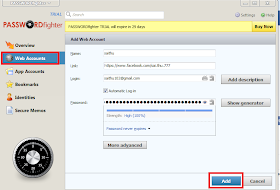
(အဆင္ ့-၃ ) ဒီအဆင္ ့မွာကေတာ ့မိမိတို ့ရဲ ့facebook ကိုဝင္ခ်င္တယ္ဆိုရင္ launch ဆိုတာေလးကိုနိပ္ျပီးဝင္နိုင္ပါျပီခင္ဗ်ာ။
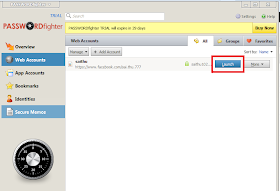
gmail အတြက္ဆိုရင္ေတာ ့app account မွာဝင္ျပီးလုပ္ေပးပါ။ခင္ဗ်ာ။အားလံုးအဆင္ေျပမယ္လို ့ယူဆပါတယ္။
Copy Link From www.winkabarkyaw.blogspot.com
မိမိတုိ ့ရဲ အေကာင္ ့ေတြကိုလံုျခံဳေရးနွစ္ထပ္တိုးျမွင္ ့ၾကမယ္

ဒီေန ့ေတာ ့ မိမိရဲ ့အေရးၾကီးတဲ ့password ေတြကိုကာကြယ္နိုင္မဲ ့နည္းလမ္းေလးတစ္ခုကိုေျပာျပေပးခ်င္ပါတယ္။
facebook
password ေတြပဲျဖစ္ျဖစ္ မိမိတို ့ရဲ ့ gmail account ေတြပဲ ျဖစ္ျဖစ္
မိမိနွစ္သက္တဲ ့website ေတြပဲျဖစ္ျဖစ္ ။ptc ေငြရွာေနတဲ ့အေကာင္
့ေတြပဲျဖစ္ျဖစ္အားလံုးကိုလံုျခံဳေရး နွစ္ထပ္ခ်လို ့ရမဲ ့ေဆာ
့ဝဲေလးပါ။အေၾကာင္းအမ်ိဳးမ်ိဳးေၾကာင္
့သူမ်ားကြန္ပ်ဴတာေတြကိုဝင္ေရာက္သံုးစြဲေနရတဲ ့သူေတြလည္းဒီနည္းလမ္းေလး
ကိုသံုးရင္အဆင္ေျပမယ္လို ့ယူဆပါတယ္။တစ္ေယာက္ကိုတစ္ေယာက္ေက်ာ္ခြျခင္းမွကင္းေဝးေအာင္ဒီနည္းလမ္းေလးကို
သာသံုးလိုက္ပါ။100% အလုပ္လုပ္ပါတယ္ ကၽြန္ေတာ္ကိုယ္တိုင္ စမ္းသပ္ထားပါတယ္ခင္ဗ်ာ။ဒီနည္းလမ္းက ကြန္ပ်ဴတာအတြက္သာသံုးလို ့ရမွာပါခင္ဗ်ာ။
(အဆင္
့-၁) ရလာတဲ ့ဖိုင္ကို RUN လိုက္ပါ။ျပီးရင္Master password ေနရာမွာ series
key ကိုျဖည္ ့ေပးပါခင္ဗ်ာ။ဒါဆိုအျမဲအသံုးျပဳလို ့ရပါျပီခင္ဗ်ာ။
(အဆင္
့-၂) ေအာက္ကပံုေလးအတိုင္း (ဥပမာ-facebook အေကာင္ ့ကို password
နွစ္ထပ္လုပ္ခ်င္တယ္ဆိုရင္ ေအာက္ကပံုအတိိုင္း ျဖည္ ့ထည္ ့ေပးပါ) name
ေနရာမွာ facebook ကနာမည္။ link ေနရာမွာ facebook က url ကိုထည္
့ေပးပါ။password ေနရာမွာ facebook ကpassword ကိုထည္
့ေပးပါခင္ဗ်ာ။(ဂရုစိုက္ပါ)ျပီးရင္ add ကိုနိပ္ပါ။
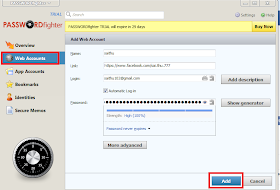
(အဆင္ ့-၃ ) ဒီအဆင္ ့မွာကေတာ ့မိမိတို ့ရဲ ့facebook ကိုဝင္ခ်င္တယ္ဆိုရင္ launch ဆိုတာေလးကိုနိပ္ျပီးဝင္နိုင္ပါျပီခင္ဗ်ာ။
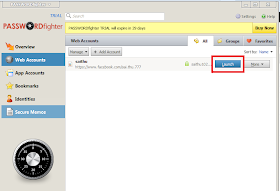
gmail အတြက္ဆိုရင္ေတာ ့app account မွာဝင္ျပီးလုပ္ေပးပါ။ခင္ဗ်ာ။အားလံုးအဆင္ေျပမယ္လို ့ယူဆပါတယ္။
Copy Link From www.winkabarkyaw.blogspot.com
04 September 2013
လစဥ္ အသံုးစရိတ္တြက္ေပးမယ့္ Apk (For Android)
လစဥ္ အသံုးစရိတ္တြက္ေပးမယ့္ Apk (For Android)
လစဥ္၀င္ေငြ၊ထြက္ေငြႏွင့္ လက္က်န္ေငြမ်ားကို သိရွိႏိုင္တဲ့ ေဆာ့၀ဲလ္ေလးျဖစ္ပါတယ္။ အိမ္ရွင္မတိုင္း
ေဆာင္ထားသင့္တဲ့
ေဆာ့၀ဲလ္ေလးျဖစ္ပါတယ္။ ဗားရွင္းက ၂.၃ပါ။ Android version 2.3 ႏွင့္အထက္မွာ
ထည့္သြင္းအသံုးျပဳႏိုင္မွာျဖစ္ပါတယ္။ လစဥ္၀င္ေငြ၊ထြက္ေငြႏွင့္
လက္က်န္ေငြမ်ားကို အလြယ္တကူသိရွိႏိုင္
ေသာေၾကာင့္ အသံုးခ်သင့္ေသာ ပရိုဂရမ္တစ္ခုျဖစ္ပါတယ္။
Download Links - PNK - 1
Modem တည္းတြင္ SIM Card မ၇ွိဘဲ အင္တာနက္အသုံးျပဳ ့နည္း (ၾကိုက္သလုိ ကလိနုိင္သည္)

ဒါေလးကေတာ့ Modem တည္းမွာ SIM Card မ၇ွိဘဲ အင္တာနက္သုံးနုိင္သလုိ
ၾကိုက္သလုိ ကလိနုိင္ပါတယ္။ ဒီစာအုပ္ဖတ္ ျပီးရင္ နည္းနည္းဦးေႏွာက္
ထပ္သုံးၾကည့္ပါ။
ေနာက္ လုပ္လုိ ့ရတဲ့နည္းတစ္ခု နဲ ့ခ်ိတ္ ဆက္ေနေသးတယ္ ဗ် ဒါကေတာ့ ေနာက္မွ
ေအးေဆးထပ္တင္ေပးမယ္ဗ်ာ။ ဒီစာအုပ္ေတာင္ စာက်က္ေနရင္း ပ်င္းလုိ ့
ေရး ခ် ထလုိက္တာပါ။ စာအုပ္ေလး က ဖတ္ရတာစာ မေခ်ာရင္ ခြင့္လြတ္ေပးၾကပါ ညီကိုေမာင္ႏွမတုိ ..
ကဲ ေဒါင္းေလာ့ရယူဆုိသမ်ား မိမိ ၾကိက္ႏွစ္သက္ရာလင့္မွာေဒါင္းေလာ့ရယူနုိင္ပါပီ။
Download : Mediafire : ZippyShare : SolidFiles : Ziddu
ေဖ့ဘုတ္မွာ Fake User ေတြကို ဘယ္လို Check မလဲ???
social networking ေတြေခတ္စားလာတာနဲ႕အမွ် fake အေကာင့္ေတြဟာလည္း တစ္ပုံတစ္ပင္ျဖစ္လာပါတယ္...ေဖ့ဘုတ္ကသိရင္ေတာ့ေလာ့ခ်တတ္ေပမယ့္ ..Fake အေကာင့္ေတြကေတာ့အမ်ားၾကီးပါပဲ..ဒီနည္းလမ္းက ဘယ္လိုမ်ိဳးလဲဆိုေတာ့ fake user ေတြဟာ profile ပုံတင္ရင္ Google ကပုံေတြ တင္တတ္ၾကပါတယ္..ဒီနည္းက profile ပုံကို လူပုံတင္ထားတာျဖစ္ၿပီ အဲဒီပုံဟာ fake user ရဲ႕ ဓါတ္ပုံအစစ္အျဖစ္တင္ထားတဲ့ အေကာင့္ေတြကို Check လုပ္မွာျဖစ္ပါတယ္
Steps to Identify Fake Profiles
1) သင္သံသယရွိတဲ့ profile ကုိသြားပါ
2) profile pictureေပၚမွာကလစ္ေပးပါ
3)ပုံက
အၾကီးျဖစ္လာပါမယ္ အဲဒီမွာ Browser ကို reload or reflash
ျပန္လုပ္ေပးပါ..reload ျပန္လည္ၿပီးရင္
ပုံကအေနအထားေလးနဲနဲေျပာင္းသြားပါမယ္အဲ့ပုံေပၚကို right click ေထာက္ၿပီး
View Image ကုိကလစ္ပါ ဒါဆိုရင္ အဲဒီပုံရဲ႕ Address ရပါၿပီ Address bar
မွာအဲ့ပုံရဲ႕လင့္ကို ေကာ္ပီယူထားပါ..ဒါမွမဟုတ္ရင္ေတာ့..
ပုံကိုေဒါင္းလုပ္ခ်ပါ.
4) Go to http://images.google.com/
5)သင္ပုံေတြရွာေနက်အကြက္ကေလးမွာ ကင္မရာပုံ iconေလးေတြ႕မွာပါ ကလစ္ေပးပါ
6)ဒါဆိုရင္
ပုံတင္မယ့္option ေလးထဲမွာ ေကာ္ပီယူထားတဲ့ ပုံလင့္ကို
ထည့္ပါ...ဒါမွမဟုတ္ရင္ေတာ့......ေဒါင္းလုပ္ခ်ထားတဲ့ ပုံကို upload တင္ပါ..
7)
search result ေပၚလာပါမယ္ similar photo ေနရာမွာ အဲဒီလိုပုံေတြအမ်ားၾကီး
.. ေတြ႕ရင္ေတာ့ ...သင့္check တဲ့profile ပိုင္ရွင္ဟာ သူမ်ားပုံနဲ႕ fake
သုံးေနၿပီလို႕အၾကမ္းဖ်င္းသတ္မွတ္လိုက္ပါေတာ့ဗ်ာ...:)
ref : http://sayyoethe.blogspot.com/
ဆရာသန္းထိုက္ (ေရႊရိပ္) ေရးသားထားတဲ့ အသံုးခ်ဗြီဒီယိုတည္းျဖတ္ နည္းပညာ စာအုပ္(ျမန္မာလို)
ဆရာသန္းထိုက္ (ေရႊရိပ္) ေရးသားထားတဲ့ အသံုးခ်ဗြီဒီယိုတည္းျဖတ္ နည္းပညာ စာအုပ္(ျမန္မာလို) ျဖစ္ပါ
တယ္။ အိမ္သံုးစ ဗြီဒီယိုကင္မရာ အသံုးျပဳပံုႏွင့္ လုပ္ေဆာင္ခ်က္မ်ား၊ မပါမရွိမသိမျဖစ္စနစ္မ်ား၊ Video Tape Formats ပံုစံမ်ားကို ေလ့လာျခင္း၊Video Tape System Formats ပံုစံမ်ားကိုေလ့လာျခင္း အစရွိသည္တို႕ကို
ေလ့လာရမွာျဖစ္ပါတယ္။ ဗြီဒီယိုတည္းျဖတ္တာ ၀ါသနာပါသူမ်ားအတြက္ အႀကိဳက္ျဖစ္မွာပါ။
Andorid ဖုန္းမွာ application ေတြကို add & sync လုပ္ေပးမဲ့ Krome v2.2 Apk
ဒီ
application ေလးကေတာ့ version
ျမင့္ဖုန္းေတြအတြက္သီးသန္႔ထုတ္လုပ္သလားလို႔ေတာင္ ထင္မိမွာမလြဲ ပါပဲဗ်ာ။ ဒီ
application ေလးက ကိယယ့္အသံုးျပဳေနတဲ့ application ေတြကို account and sync
လုပ္ထားၿပီး ကိုယ့္ computer မွာ chrome browser run ထားတယ္ဆိုိရင္
chrome browser မွာ notification လုပ္ေပးမွာျဖစ္ပါတယ္။ ဒါေပမဲ့
ကြန္ပ်ဴတာမွာ သံုးထားတဲ့ chrome browser က window အတြက္ဆိုရင္ v27 ျဖစ္မွ
အဆင္ေျပေစမွာ ျဖစ္ပါတယ္။ ဒီ application ေလးကို chrome
browserနဲ႕ခ်ိတ္ၿပီးအသံုးျပဳခ်င္ တယ္ဆိုရင္ေတာ့ အရင္ဆံုး browser နဲ႕
application ကို configuration လုပ္ေပးရမွာျဖစ္ပါတယ္။ အဲ့လို configuration
လုပ္ၿပီးလို႔ ကိုယ့္ဖုန္းထဲကို massage ေရာက္လာၿပီဆိုရင္လည္း
ဖုန္းကိုအသံုးျပဳစရာမလိုပဲ chrome browser ကိုအသံုးျပဳေနရင္နဲ႕ massage ကို
reply ျပန္လုပ္ႏိုင္မွာျဖစ္ပါတယ္ဗ်ာ။ တကယ္လို႔ ဒီ application ေလးကို
chrome browser မွာ notification မျဖစ္ေစခ်င္ဘူးဆိုရင္ disable
လုပ္ႏိုင္ပါတယ္ဗ်ာ။
ဒီ application ေလးကို အသံုးျပဳခ်င္တယ္ဆိုရင္ေတာ့ android version 4.0 နဲ႕အထက္မွာ အသံုးျပဳႏိုင္ပါတယ္ဗ်ာ။ ဒီ application ေလးရဲ႕ version က 2.2 ပါ။
ဒီ application ေလးကို အသံုးျပဳခ်င္တယ္ဆိုရင္ေတာ့ android version 4.0 နဲ႕အထက္မွာ အသံုးျပဳႏိုင္ပါတယ္ဗ်ာ။ ဒီ application ေလးရဲ႕ version က 2.2 ပါ။
ေအာက္က link ေတြကေန dwonload လုပ္ႏိုင္ပါတယ္ဗ်ာ။
အားလံုးအဆင္ေျပၾကပါေစဗ်ာ။







